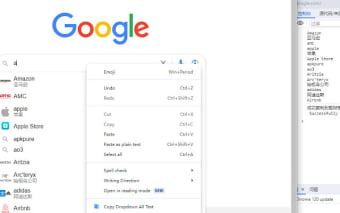Efficiently Copy Search Engine Dropdown Box Text with Copy Search Engine Drop Down Box All Text
Copy Search Engine Drop Down Box All Text is a free Chrome add-on developed by sharkwanjh. This add-on falls under the category of Browsers and is classified as an Add-ons & Tools subcategory. Its main purpose is to enable users to copy the select element, including search engine options and related search suggestions, to the clipboard.
If you need to copy the dropdown box or predictive text from the search box, this add-on provides a convenient and efficient way to do so. Whether you're using popular search engines like Google, Bing, Baidu, or YouTube, simply follow these steps:
1. Open the search engine webpage you want to copy from.
2. Enter your keywords in the search box, and the related search suggestions will appear in the dropdown box.
3. Right-click on the input area and select the "Copy Dropdown All Text" option from the menu.
4. The content of the dropdown box, including the related search suggestions, will now be copied to your clipboard.
With Copy Search Engine Drop Down Box All Text, you can quickly and easily copy the select element content from various search engines to enhance your search experience.